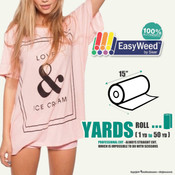- Home
- HEAT TRANSFER VINYL
- VIEW ALL VINYLS
- Silhouette Pixscan
Brands
Current Top Sellers
- Description
- Product Review
- Find Similar Products by Category
What is PixScan™ technology?
PixScan™ technology allows you to cut precisely around any printed image or position cut lines in a specific location on your material using a camera or scanner. PixScan™ is perfect for digitizing a stamp collection or turning a hand-drawn sketch into a cut job.
STEP 1

Place your material onto the PixScan™ mat.
STEP 2

Capture an image of the material using a scanner or a digital camera.
STEP 3

Import your image into the Silhouette Studio® and add cut lines.
What Can PixScan™ Do?
PixScan™ is ideal for the following:
- Turning hand-drawn sketches and lettering into cut jobs
- Digitizing fabric patterns
- Adding custom-cut borders and frames to professionally printed invitations
- Replicating a pattern at its original size
- Saving material and time using the nesting feature in Silhouette Studio®
- Digitizing your stamp collection into corresponding cut files
- Incorporating any printed image or pattern into your custom craft projects
- Turning photos and magazine clippings into cut or sketch files
- Saving any scanned or photographed image into your personal digital library
What Do I Need to Get Started?
Two things:
- A free update to your Silhouette Studio® software
- A PixScan™ cutting mat
 Loading... Please wait...
Loading... Please wait...